The default for any meeting proposal is to request responses and allow new time proposals.
This will give recipients the ability to not only add the meeting to their calendars, but also respond to the organizer.
If you turn off requesting responses, the recipient when accepting will have the meeting simply added to her calendar, but the response to the organizer will not be available.
Either way the meeting looks the same in the calendar once accepted.
Declining a meeting gives you the same options. However, once declined the meeting will not show up in your calendar.
This is what each acceptance should look like if you request responses to a meeting.
Please note, if you counter meeting request with another time proposal, please do so only if there is a very small number of attendees.
To complete this tip either watch the live or recorded version of the webcast and then encourage your teammates to complete their tasks.
Post Author: Derek Malone




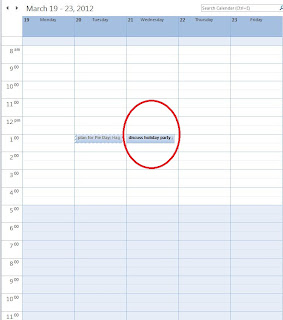


No comments:
Post a Comment