- wanted to take notes on your mobile device?
- wanted a better way to organize your information?
- capture a page form the web (requires the add-on web clipper), add your thoughts with some text notes, and save an email from Outlook all in one place (requires installing the application on your computer)?
Getting Started
First let's create your account,
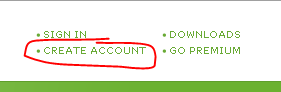
- Point your browser to http://www.evernote.com
- Click "Create Account" (upper right)
- Fill out the form and click "Register"
- Sign into Evernote with your newly created account
Creating your first notebook
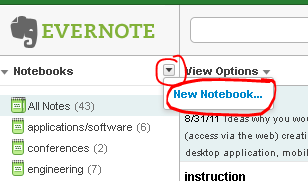
Everyone has a notebook (think of a notebook as a file folder) called username's notebook so for me it is mtomeo's notebook. If you do not select a notebook, notes will be saved in this notebook by default.
- Click the down arrow to the right of Notebooks (upper left) then click "New Notebook..."
- Enter a name for your new notebook and click "Save"
Creating your first note
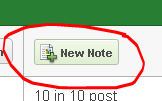
- Select the notebook you want the note to be save in (not to worry if you save it the wrong notebook, they can be moved)
- Click "New Note" (upper middle)
- Give your new note a name in the text box called "Untitled"
- Start entering text, grabbing web pages, inserting images, etc.
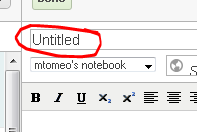
This is just the tip of the iceberg. With Evernote, you can create to do list(s), share notes with colleagues, add apps to enhance functionality, and easily find it when you need it.
Remember once you have created your notebook and your first note to put an 'x' in the Google spreadsheet. Good job!
PS If you are curious how intense Evernote can get, check out this blog post. Thank you to Tim for the link.
Post Author: Megan Tomeo
I'm using this on my phone and its really different. This will take some learning how.
ReplyDeleteI love that Evernote has an app for the PALM! Thank You Evernote!!!!!!!!!!!!
ReplyDelete